Exploring Jetpack 5.1.3 UEFI Source Code: A Comprehensive Guide for Developers
The NVIDIA Jetson platform is a powerhouse for edge AI development, and Jetpack 5.1.3 is a cornerstone release for developers working with Jetson modules. Central to this release is the Jetpack 5.1.3 UEFI source code, which provides the firmware foundation for booting and managing hardware resources. This article dives deep into the Jetpack 5.1.3 UEFI source code, offering a detailed yet accessible guide for developers looking to customize, build, and optimize their Jetson-based projects. With a focus on clarity and practical insights, this content is crafted to help you master the Jetpack 5.1.3 UEFI source code and leverage it for cutting-edge applications.
What is Jetpack 5.1.3 and Why Focus on UEFI Source Code?
Jetpack 5.1.3 is a production-quality release from NVIDIA, designed to support Jetson AGX Orin, Orin NX, Orin Nano, AGX Xavier, and Xavier NX modules. It includes Jetson Linux 35.5 BSP, Linux Kernel 5.10, an Ubuntu 20.04-based root file system, and a UEFI-based bootloader. The Jetpack 5.1.3 UEFI source code is critical because it governs the low-level interactions between the hardware and the operating system, enabling developers to tailor boot processes, enhance security, and optimize performance.
The Jetpack 5.1.3 UEFI source code is part of the NVIDIA EDK2 repository, which provides a UEFI firmware implementation customized for Jetson platforms. By understanding and modifying this code, developers can address specific project requirements, such as custom boot logos, secure boot configurations, or optimized boot times. This article explores how to access, build, and customize the Jetpack 5.1.3 UEFI source code, ensuring you have the tools to unlock its full potential.
Accessing the Jetpack 5.1.3 UEFI Source Code
To begin working with the Jetpack 5.1.3 UEFI source code, you need to download it from NVIDIA’s official repositories. The source code is hosted on GitHub under the NVIDIA EDK2 project, specifically the edk2-nvidia repository, tagged to align with Jetson Linux 35.5 (R35.5.0). Here’s how to get started:
Clone the Repository: Use Git to clone the edk2-nvidia repository. The command is:
git clone https://github.com/NVIDIA/edk2-nvidia.git
- git checkout r35.5.0
This ensures you’re working with the version compatible with Jetpack 5.1.3 UEFI source code. - Verify Dependencies: Building the Jetpack 5.1.3 UEFI source code requires tools like Python, GCC, and Docker. NVIDIA recommends using a Docker container from the tianocore/containers repository for a consistent build environment.
- Explore the Structure: The repository contains directories like Silicon/NVIDIA for Jetson-specific drivers and Platform/NVIDIA for platform configurations. Familiarize yourself with these to understand the scope of the Jetpack 5.1.3 UEFI source code.
Accessing the Jetpack 5.1.3 UEFI source code is straightforward, but ensuring your environment is correctly set up is crucial for successful compilation and deployment.
Building the Jetpack 5.1.3 UEFI Source Code
Once you have the Jetpack 5.1.3 UEFI source code, the next step is to build it. This process generates firmware images like uefi_jetson.bin and BOOTAA64.efi, which are used to flash Jetson modules. Follow these steps:
- Set Up the Build Environment: NVIDIA provides a Docker-based build environment to simplify the process. Pull the Ubuntu-based development image:
docker pull ghcr.io/tianocore/containers/ubuntu-22-dev:latest
Then, run the container with your source code directory mounted:
docker run -it –rm -v “$(pwd)”:/build ghcr.io/tianocore/containers/ubuntu-22-dev:latest - Configure the Build: Inside the container, navigate to the edk2-nvidia directory and configure the build for your Jetson module (e.g., Jetson AGX Orin). Use the provided scripts to set up the environment:
source edksetup.sh - Compile the Firmware: Run the build command, specifying the target platform:
build -a AARCH64 -t GCC5 -p Platform/NVIDIA/Jetson.dsc
This generates the necessary firmware files in the Build directory. - Verify the Output: Check for uefi_jetson.bin and BOOTAA64.efi in the output directory. These files are critical for flashing your Jetson device.
Building the Jetpack 5.1.3 UEFI source code requires attention to detail, but NVIDIA’s documentation and Docker tools make it accessible even for developers new to UEFI development.
Customizing the Jetpack 5.1.3 UEFI Source Code
One of the most powerful aspects of the Jetpack 5.1.3 UEFI source code is its customizability. Developers can modify the firmware to meet specific needs, such as changing boot logos, enabling secure boot, or optimizing boot performance. Here are some practical customization examples:
- Custom Boot Logo: To replace the default NVIDIA logo, place your BMP images (e.g., 480p, 720p, 1080p) in edk2-nvidia/Silicon/NVIDIA/Assets. Edit the NVIDIA.fvmain.fdf.inc file to reference your images:
sed -i ‘s/nvidiagray1080.bmp/custom-logo-1080.bmp/g’ edk2-nvidia/Platform/NVIDIA/NVIDIA.fvmain.fdf.inc
Rebuild the firmware to apply the changes. - Secure Boot Configuration: The Jetpack 5.1.3 UEFI source code supports secure boot via OP-TEE. Modify the UEFI variables and key management settings in edk2-nvidia/Silicon/NVIDIA/Drivers to enforce secure boot policies.
- Boot Time Optimization: Adjust the boot sequence in edk2-nvidia/Platform/NVIDIA/Jetson.dsc to prioritize critical drivers, reducing boot time for time-sensitive applications.
Customizing the Jetpack 5.1.3 UEFI source code allows developers to tailor the firmware to their project’s unique requirements, enhancing both functionality and user experience.
Flashing the Customized UEFI Firmware
After building and customizing the Jetpack 5.1.3 UEFI source code, you need to flash the firmware onto your Jetson module. This process updates the QSPI memory with your new firmware images. Here’s how:
- Prepare the Jetson Device: Put your Jetson module (e.g., Orin Nano) into recovery mode by holding the recovery button and pressing reset.
Copy Firmware Files: Move the generated uefi_jetson.bin and BOOTAA64.efi to the Linux_for_Tegra/bootloader directory of your Jetpack 5.1.3 installation:
cp Build/uefi_Jetson_RELEASE.bin /path/to/Linux_for_Tegra/bootloader/uefi_jetson.bin
- cp Build/BOOTAA64_Jetson_RELEASE.efi /path/to/Linux_for_Tegra/bootloader/BOOTAA64.efi
Flash the Device: Use NVIDIA’s flashing scripts to update the firmware:
cd /path/to/Linux_for_Tegra
- sudo ./flash.sh jetson-orin-nano-devkit mmcblk0p1
Replace jetson-orin-nano-devkit with your specific board configuration. - Verify the Update: Reboot the device and check the UEFI firmware version via the terminal:
ota-check-firmware
Ensure the version matches 35.5.0, corresponding to Jetpack 5.1.3 UEFI source code.
Flashing the Jetpack 5.1.3 UEFI source code is a critical step that requires precision to avoid bróln devices, but NVIDIA’s tools streamline the process.
Best Practices for Working with Jetpack 5.1.3 UEFI Source Code
To maximize success with the Jetpack 5.1.3 UEFI source code, follow these best practices:
- Backup Your Device: Always back up critical data before flashing new firmware to prevent data loss.
- Test in a Development Environment: Use a Jetson developer kit to test customizations before deploying to production modules.
- Stay Updated: Monitor NVIDIA’s forums and GitHub for updates to the Jetpack 5.1.3 UEFI source code, as patches and improvements are released regularly.
- Document Changes: Keep detailed notes on modifications to the Jetpack 5.1.3 UEFI source code for easier debugging and collaboration.
These practices ensure a smooth development experience and help you avoid common pitfalls when working with the Jetpack 5.1.3 UEFI source code.
Conclusion
The Jetpack 5.1.3 UEFI source code is a gateway to unlocking the full potential of NVIDIA Jetson platforms. By accessing, building, customizing, and flashing this firmware, developers can create tailored solutions for edge AI, robotics, and IoT applications. This guide has provided a clear, step-by-step approach to mastering the Jetpack 5.1.3 UEFI source code, from setup to deployment. Whether you’re optimizing boot performance, enhancing security, or adding custom branding, the Jetpack 5.1.3 UEFI source code empowers you to push the boundaries of what’s possible with Jetson modules. Dive in, experiment, and join the community of innovators shaping the future of edge computing.
FAQs
Q: Where can I find the Jetpack 5.1.3 UEFI source code?
A: The Jetpack 5.1.3 UEFI source code is available in the NVIDIA EDK2 repository on GitHub, under the edk2-nvidia project, tagged as r35.5.0.
Q: Do I need special tools to build the Jetpack 5.1.3 UEFI source code?
A: Yes, you’ll need Python, GCC, and a Docker container from tianocore/containers. NVIDIA’s documentation provides detailed setup instructions
Q: Can I customize the boot logo using the Jetpack 5.1.3 UEFI source code?
A: Absolutely! You can replace the default logo by adding custom BMP images to the Assets directory and updating the NVIDIA.fvmain.fdf.inc file.
Q: Is it safe to flash a customized Jetpack 5.1.3 UEFI source code?
A: Flashing is safe if you follow NVIDIA’s guidelines and back up your device. Test customizations on a developer kit first to avoid issues.
Q: How do I verify the Jetpack 5.1.3 UEFI source code version after flashing?
A: Run ota-check-firmware on your Jetson device. It should display version 35.5.0, corresponding to Jetpack 5.1.3 UEFI source code.
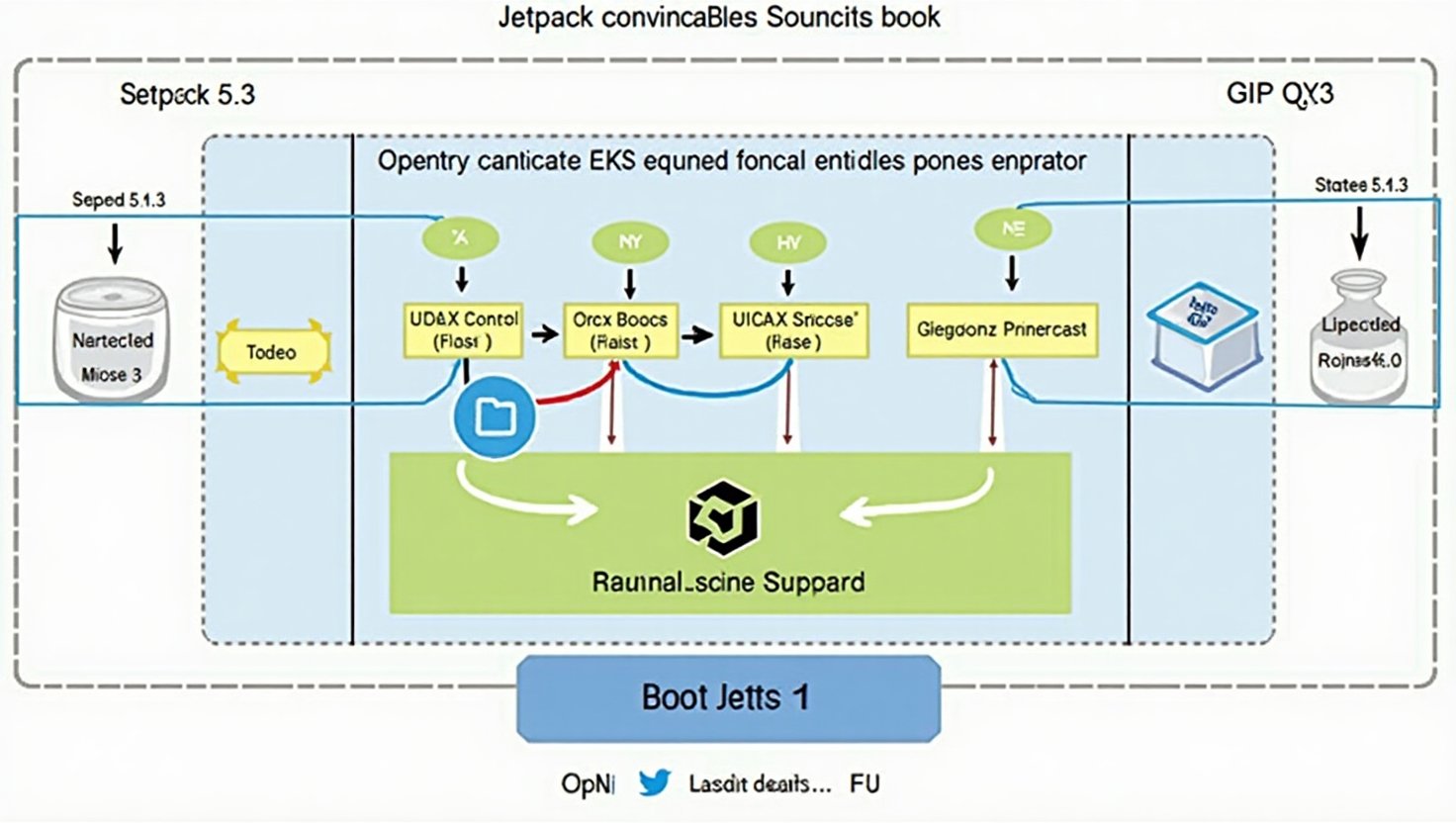









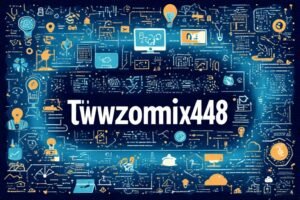
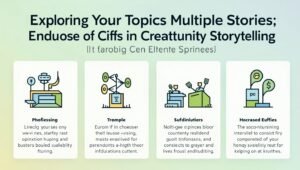
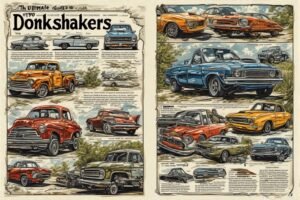
Post Comment